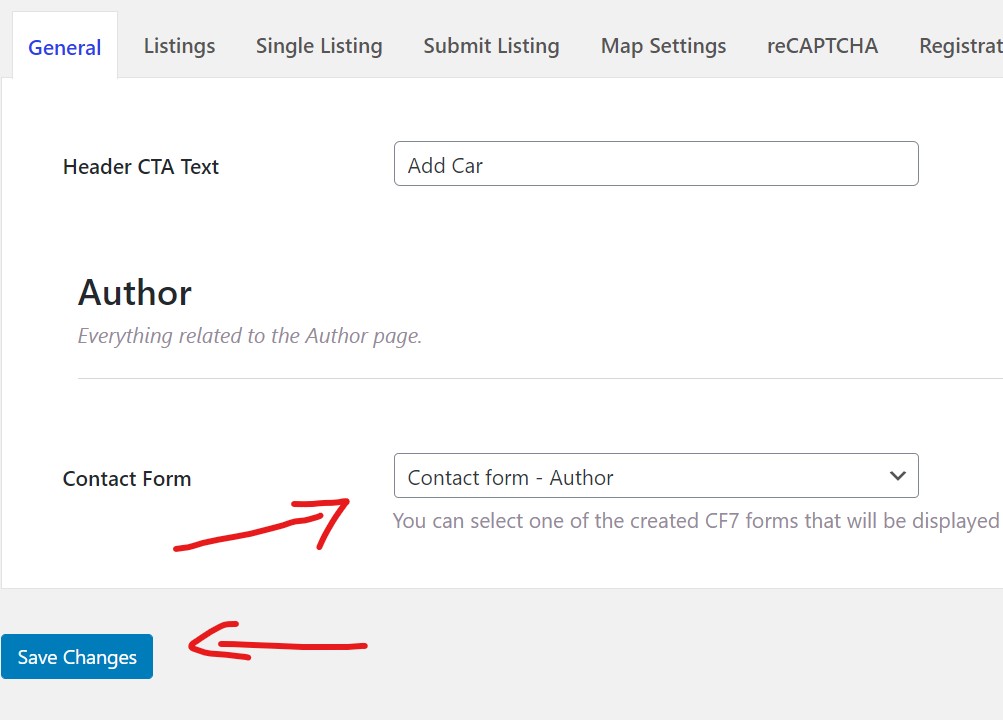Author contact method is handled via the Contact Form 7 plugin. You can create a new contact form or adjusting the existing one by going to WP Dashboard -> Contact -> Contact Forms. The existing author contact form is named Contact form – Author.
You can edit this contact form as you desire, add/edit/delete fields and after doing so click on save.
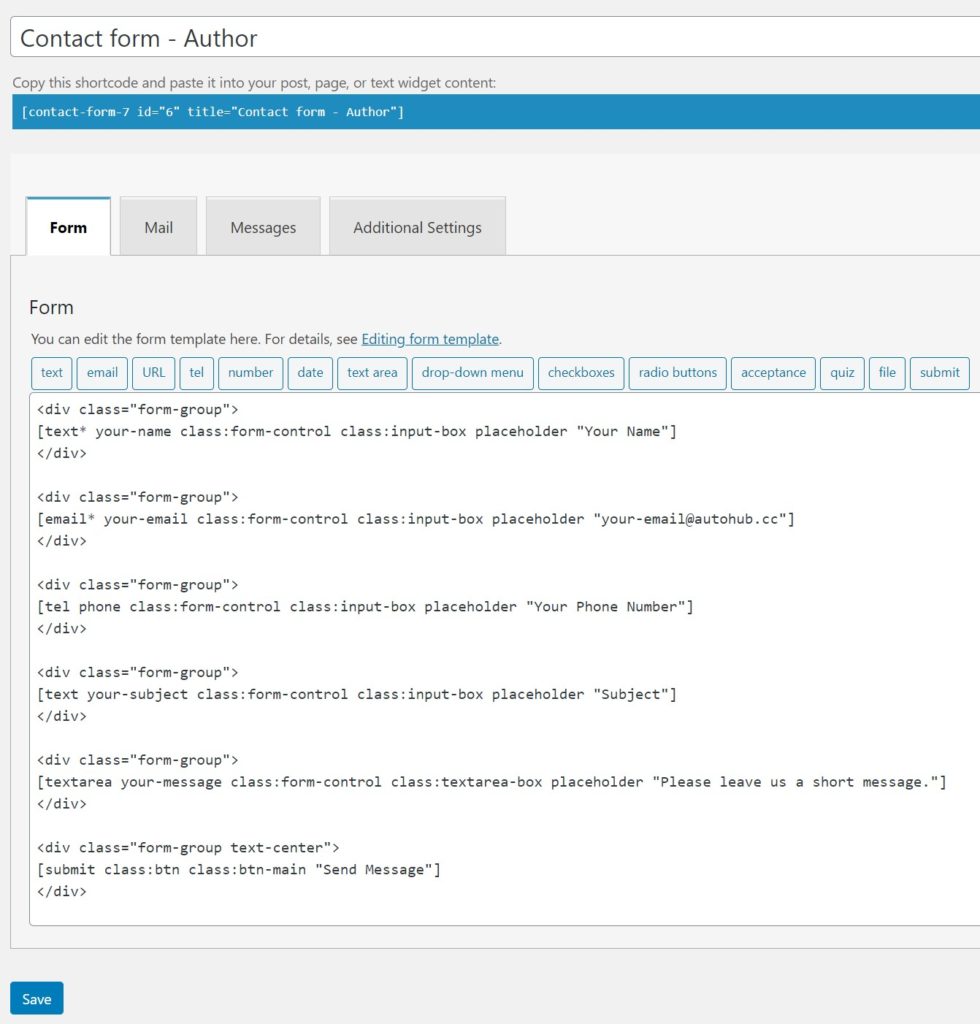
After creating/adjusting the contact form that you want to use as the preferable contact method between authors you can set the contact form by going to WP Dashboard -> Autohub -> Settings -> General. Select your contact form in the Contact Form field and click on Save Changes.