Creating a Google API Key
To create an API Key follow the steps below:
Step 1: Access Google Developer console.
Step 2: Create a Project
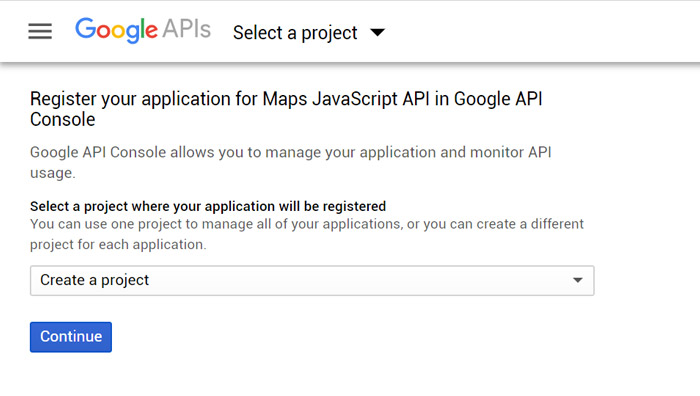
Step 3: Create the API Key
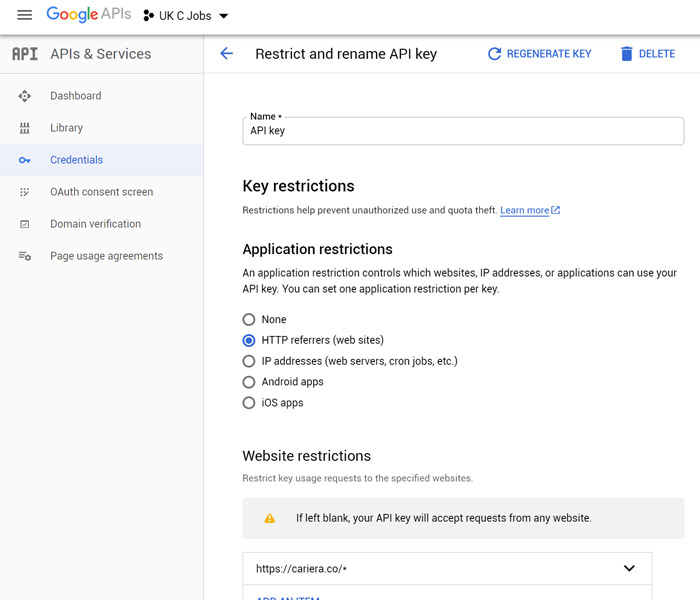
Adding the API Key
After successfully creating an API Key with the right configuration for your website you will have to add it on the theme’s settings. To do do follow the steps below:
Step 1: Go to WP Dashboard -> Autohub -> Settings -> Map Settings
Step 2: Paste your created API Key in the field Google Maps API Key
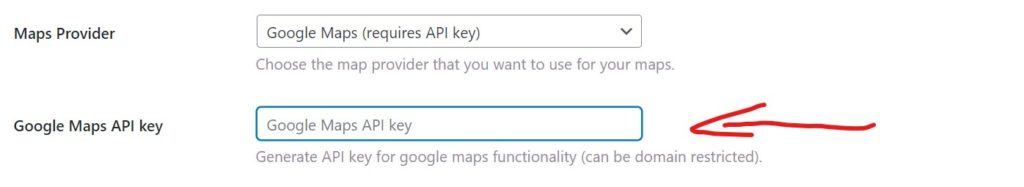
Step 3: Save Changes