The location autocomplete feature is enabled by default but if you want to disable you can do so by to WP Dashboard -> Autohub -> Settings -> Map Settings -> Extra Options and switch the Location Autocomplete to off.
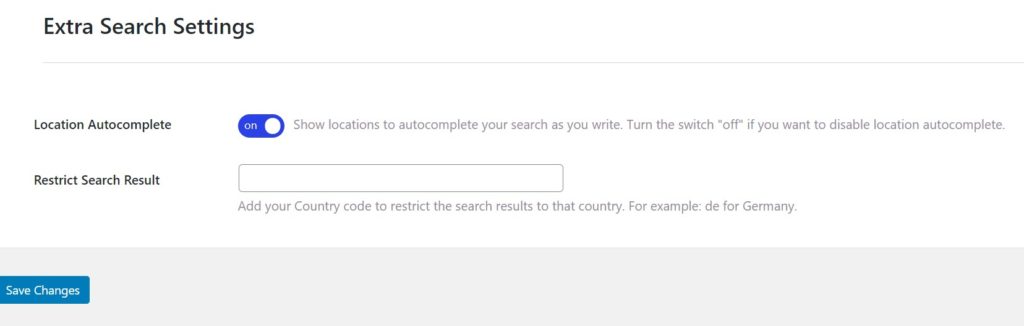
You can also restrict the search result of the location autocomplete based to your country. So let’s say that you want to restrict the location autocomplete only for Germany, you can add the Country code to the Restrict Search Result field which in this case is DE. This means that all shown locations in the autocomplete will be in Germany and from no other Country.
If you are using OSM or Mapbox as your map provider, the location autocomplete feature might not be 100% accurate.