If you want to remove predefined menu items in the user dashboard you have to go to WP Dashboard -> Appearance -> Customize -> Dashboard Options
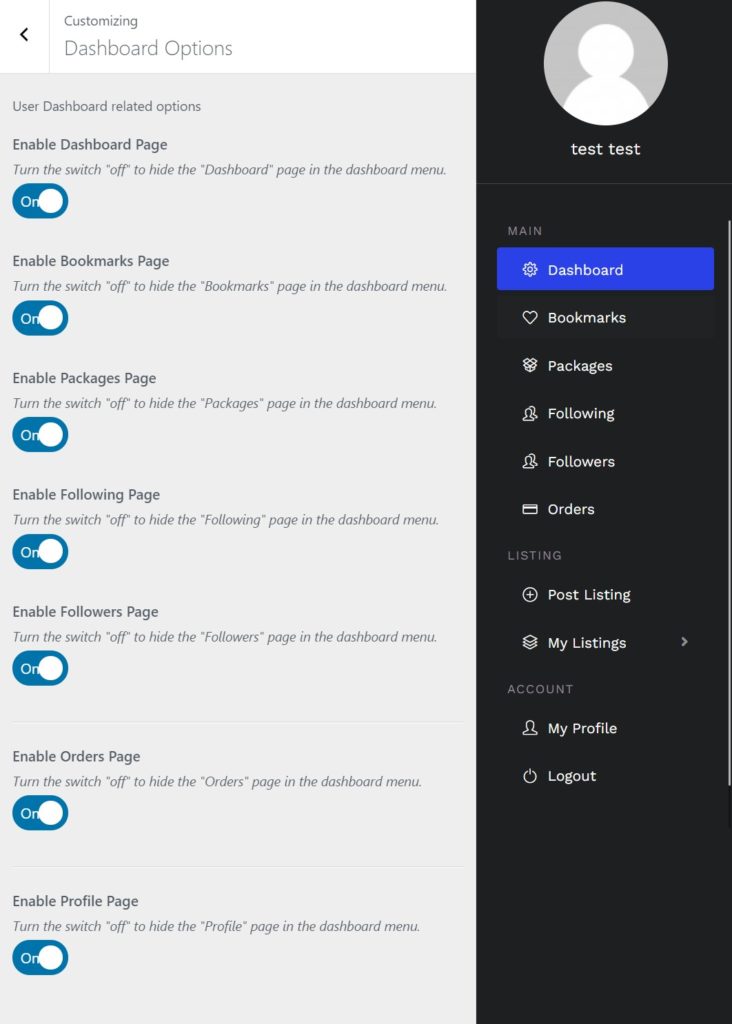
From there you can turn off the menu item that you want to remove and click on publish.
Steps to add more items to the user dashboard can be found here.