After successfully uploading the theme and activating the child theme now it’s time to import the demo content. Please follow the instructions below and you will be able to import the demo in no time. 🙂
Step 1: First we have to install the Autohub Core plugin. To do so go to: Appearance -> Install Plugins
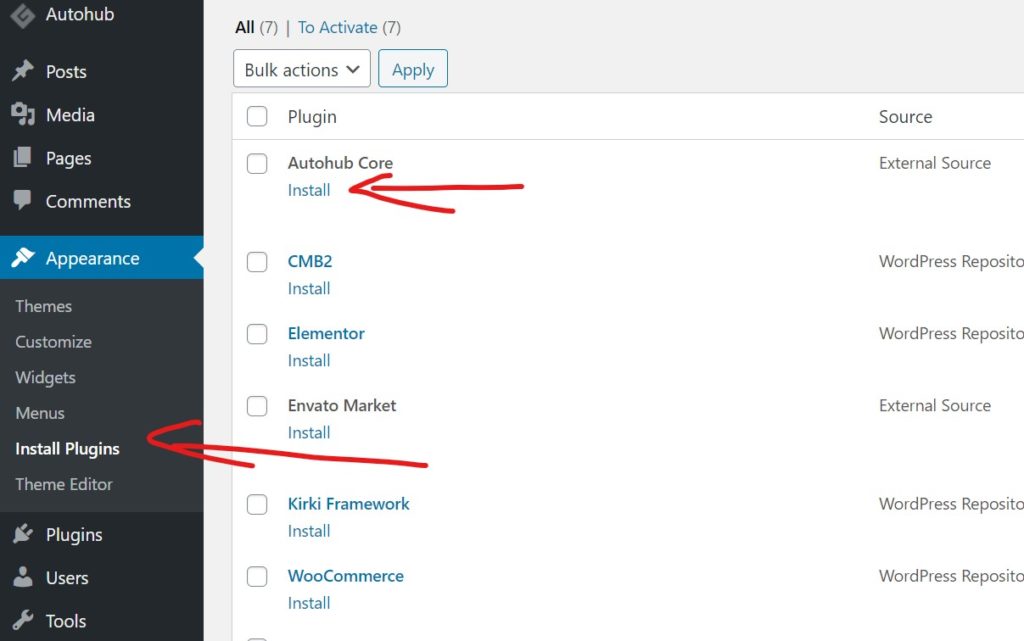
Step 2: Install & Activate Autohub Core
Step 3: After Installing the Core plugin you can follow the exact steps as in the video below starting from 0:55.
Make sure that you have the right server requirements and everything is showing green just like in the picture below.
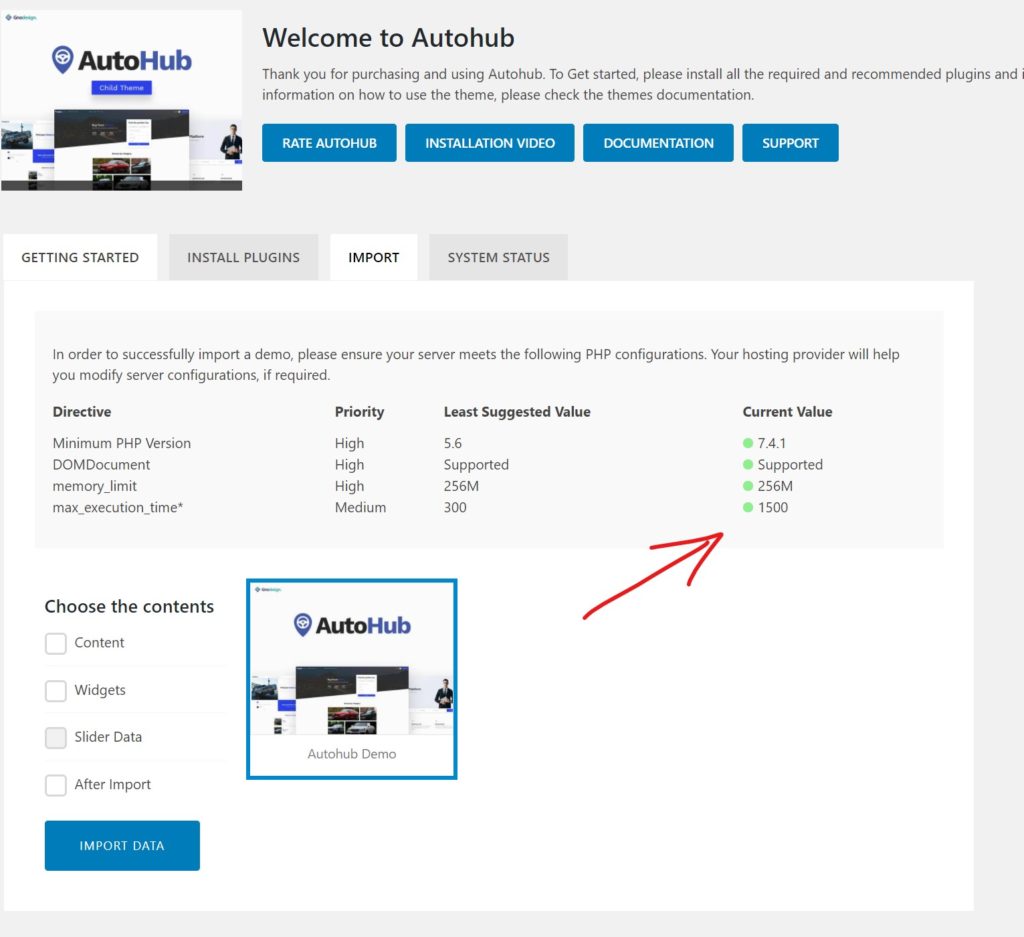
If the server requirements are not met the importer might run forever and never import the demo.