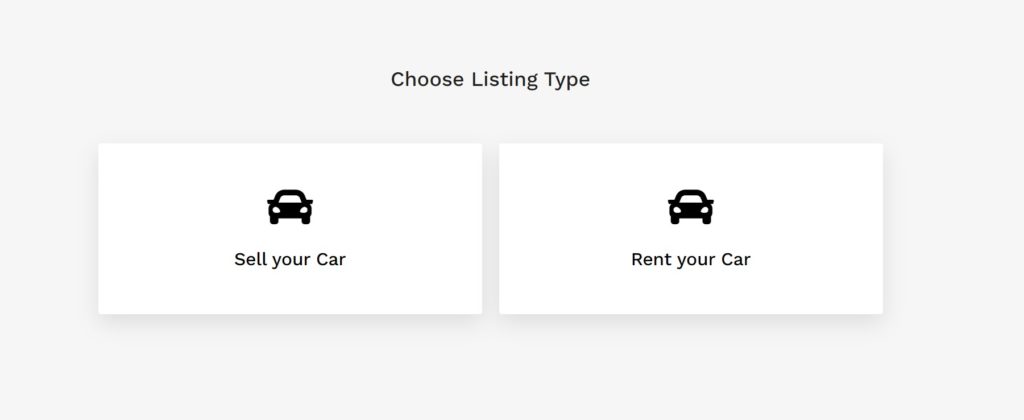Autohub supports 2 different listings types:
- Sell
- Rent
These listing type categorize the listing if it is for sale or for rent and also allow it to be search based on the added listing type. By default the theme uses both of these listing types, if you decide to keep only one of the 2 listing types you can do so by going to WP Dashboard -> Autohub -> Settings -> Submit Listing -> Supported Listing Type.
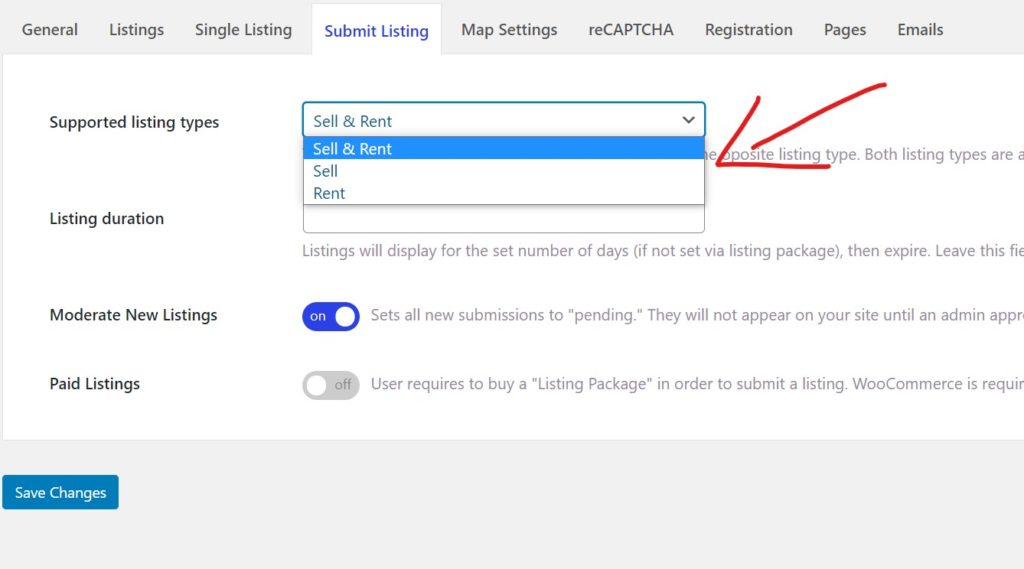
If you choose to have only 1 listing type the “choose listing type” step on the listing submission that is shown below will be automatically skipped and the listing will be added as the chosen listing type.