Listings Packages are handled via WooCommerce, if you don’t have WooCommerce activated this feature will not work.
Enable/Disable Paid Listings
The theme uses paid listings by default, if you want to keep listing submission free for all users you can disable paid listings by going to WP Dashboard -> Autohub -> Settings -> Submit Listings, turn Paid Listings off and save change.
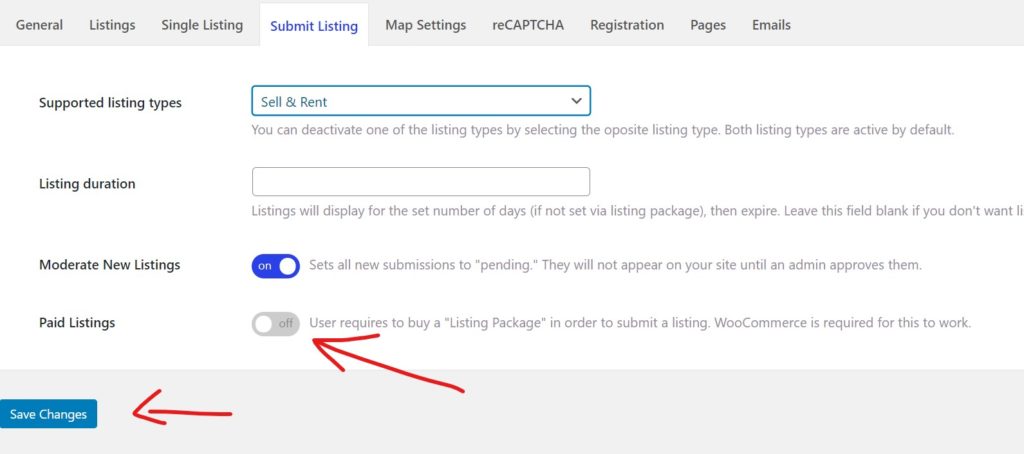
Create New Listing Package
As mentioned above Listing packages are handled via WooCommerce, so in order to add a new package we have to add a new product.
Step 1: Go to WP Dashboard -> Products -> Add New Product
Step 2: Add the details of your package
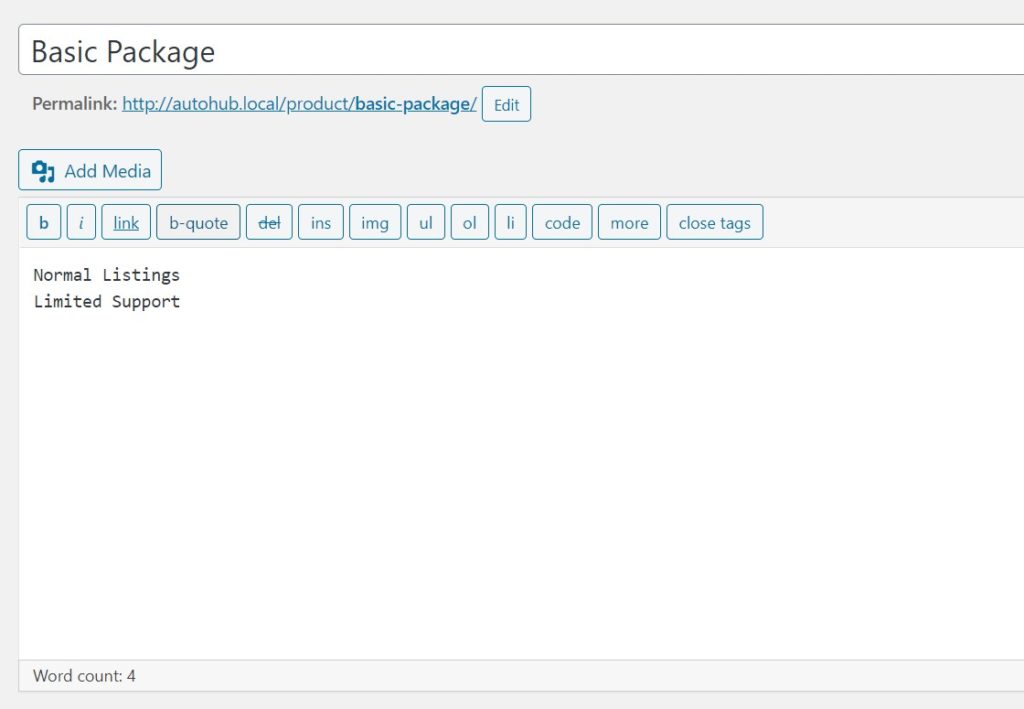
Step 3: Make sure the product is a Listing Package
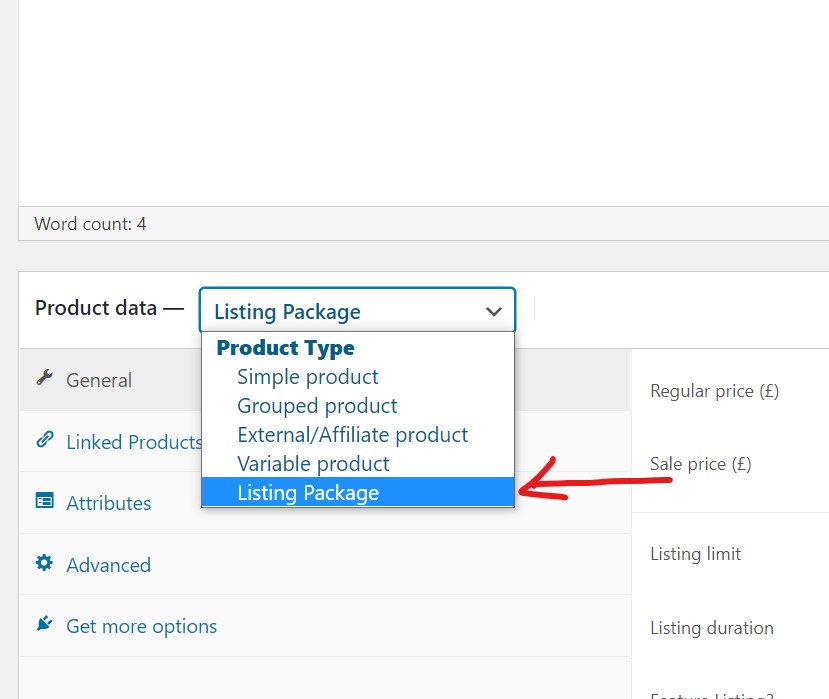
Step 4: Add the configurations of your package
- Price of the package
- Listing Limit: How many listing a user can submit with this package
- Listing Duration: How long the listings will be available in the site before they expire
- Featured Listing: When this is check the listings will be featured
- Disable repeat purchase: This allows the package to bought only once by a user. Can be used for free packages.
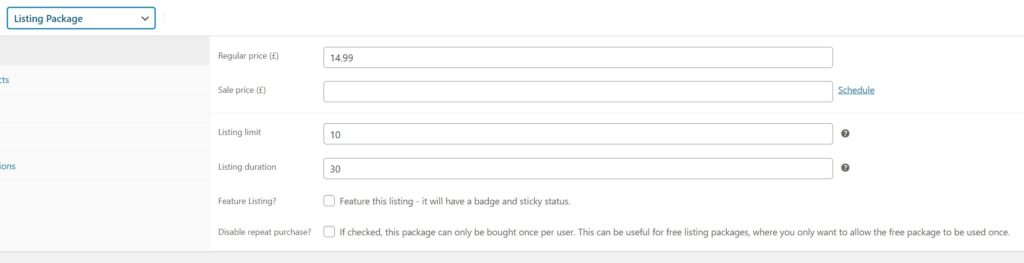
Step 5: Once everything is configured publish the product
Subscription Packages
Listing Packages can also be subscriptions, but this requires the WooCommerce Subscriptions extension from WooCommerce. You can have listing packages as Subscription packages.
WooCommerce Subscriptions is not included in the theme and has to be bought seperately.